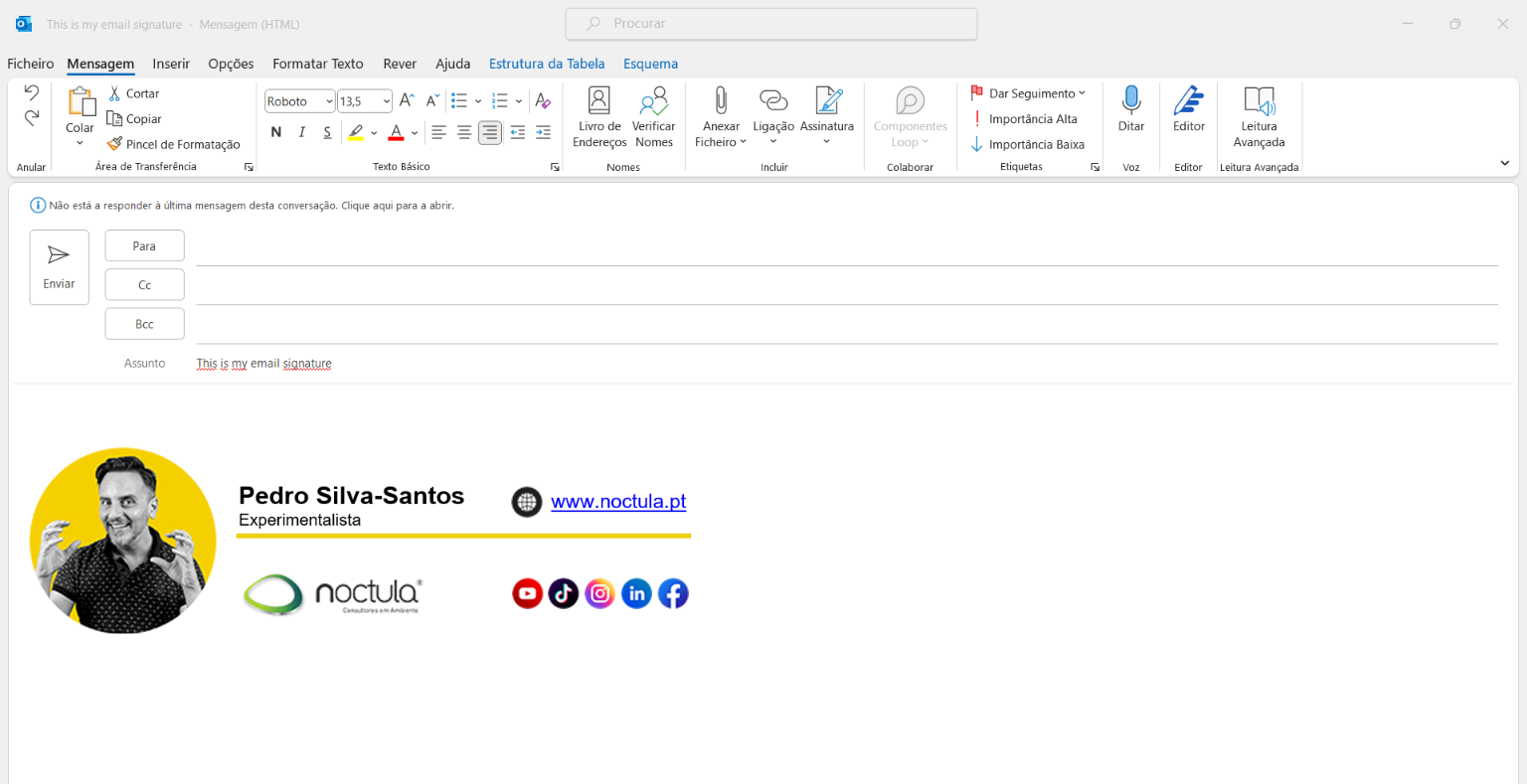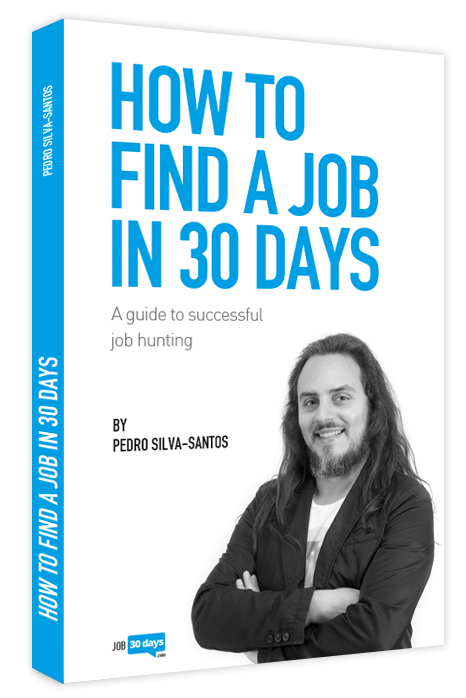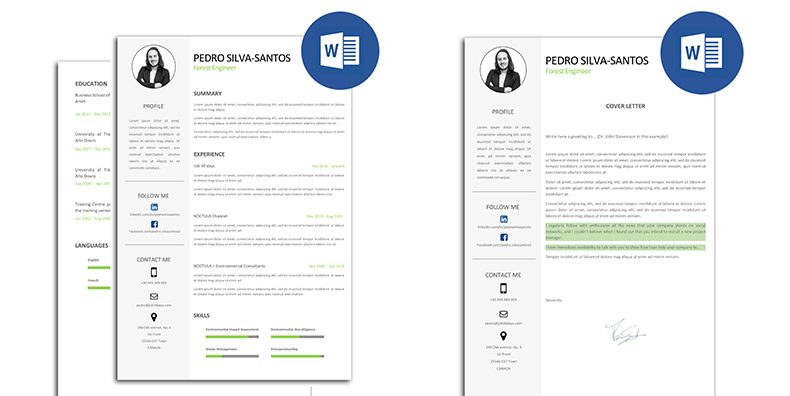Everyone has a signature! What’s yours?
How many emails are sent every day with no information about the sender’s contact details?
So many lost opportunities, which could be making you stand out in a crowd!
It is so annoying when I want to phone someone who has sent me an email, only to find they have neglected to give me their phone number! All I can do is to send them an email requesting the information.
What a waste of time!
If you really want to be contacted about a job vacancy, why would you make it difficult for the person potentially offering you the job? Make it as easy as possible for them to speak to you.
You should create an email signature that allows future employers to see your photo, phone number and pages on social media.
Every email you send will be working for you!
I sense I can hear you inner voice saying, “Do I really have to put a photo in my email signature?”
Well, let me answer that with another question: “How many emails have you received with the sender’s photo in the signature?“
I bet I know the answer!
I honestly don’t understand why people have no problem whatsoever sharing silly photos of themselves on social media, and yet when it comes to sending emails they get all funny about it. Do you want to miss out on opportunities to make yourself stand out from the crowd?
Take a look at my email signature:
A lot of people tell me:
“Oooh Pedro, I have no knowledge about design or programming… I can’t create a beautiful signature like yours!!”
Amazing as it may sound, you don’t need to have any great knowledge about design or programming to get an email signature like mine. There are free tools out there to make it easy for you to create an email signature with all the bits you need.
In this website (www.wisestamp.com), you can create an email signature in under a minute… for free!
No more excuses! It’s a simple process and it’s free!
Go to the website, type in your information, attach a photo, copy the code and paste it into the signature fields in Gmail, Outlook or any other email software.
Take a look at this video during my Seminar: