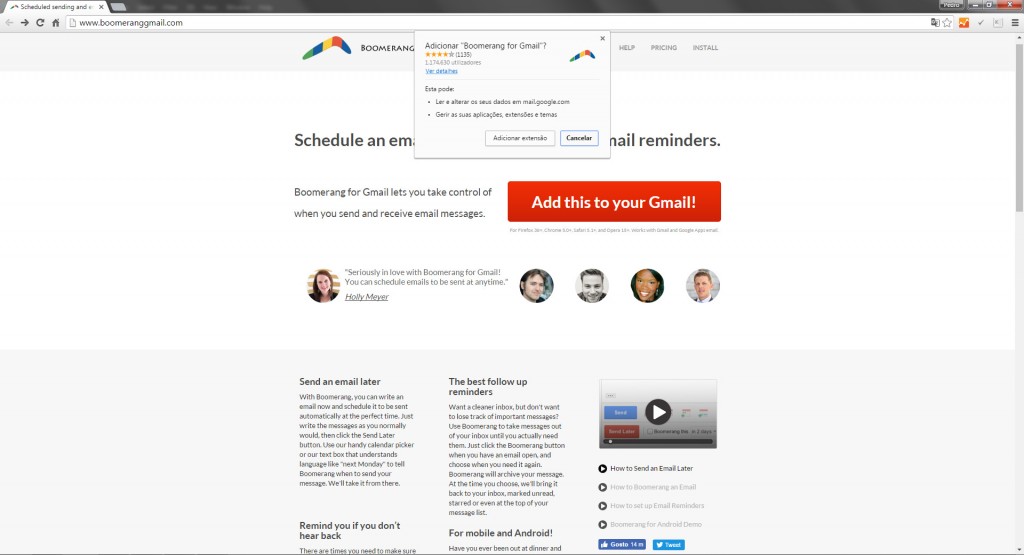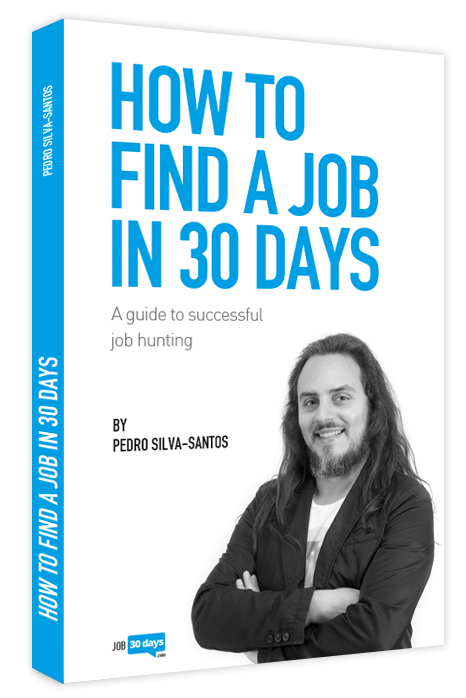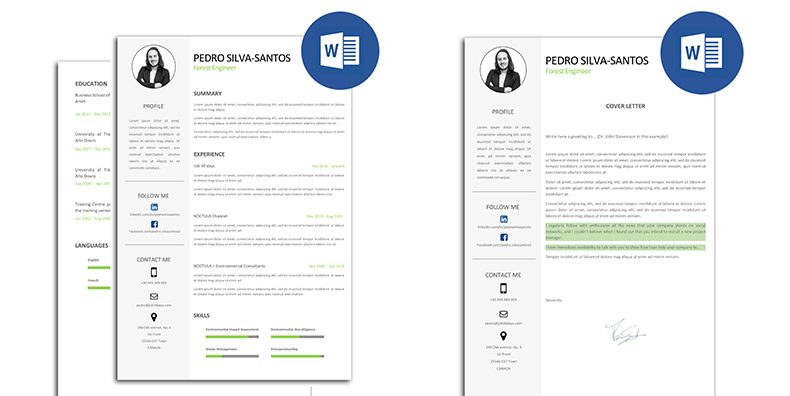Imagine this situation:
You have spent the entire weekend doing your CV and writing a cover letter but… it is now 4:30am and it’s a Sunday… so you can’t send an email with your application off now or it might get mixed up with all the spam mail the recruiter is bombarded with over the weekend.
Outlook users will know that it is possible schedule emails to be sent at a time and date of your choosing.
Simply go to “Options” and click on “Delay delivery “, as seen in the photo/screen shot.
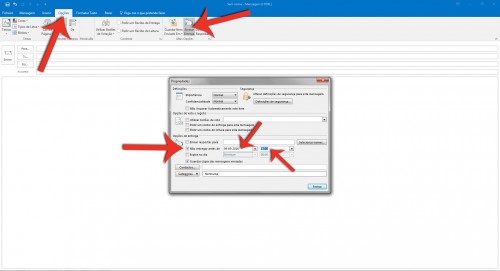
But for Outlook to do this for you, the computer must be switched on with the email programme open, at least until the time you want the email to be sent.
What a nuisance!
Apart from wasting electricity by keeping the PC turned on, you run the risk of a Windows update deciding to restart the computer… and the scheduled email will only be sent when you open Outlook again.
For quite some time I found myself wondering:
- Is there really no other way of scheduling emails by keeping them in a cloud and so bypassing the need to leave a computer on?
- How do non-Outlook users Schedule e-mails?
A few days ago, I was talking to a friend and she told me that it is now possible to schedule emails in Gmail… and it works without needing to keep the PC turned on, without keeping Gmail open… it works as you sleep!
It is as simple as installing an extension called Boomeranggmail.
Here is the link to download it: www.boomeranggmail.com
This is a great extension and it works in Firefox, Chrome, Safari and Opera browsers.
However, at the moment it only works with emails sent from Gmail and Google Apps.
It might soon work with other email services too…
Once you’ve installed the extension, have a look at this video to help you schedule your emails.
For more tips on this topic, go to the Boomeranggmail Youtube channel.
NOTE: The Boomeranggmail extension also allows you to request a “read receipt” and to know how many views you had for each email… Incredible, isn’t it?